Here are the steps to be follow:
1. Click your Adobe Photoshop icon on your desktop.
2. Open new file by clicking the file button.
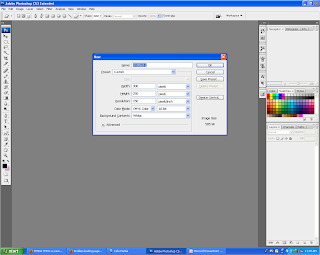
3. Make a designed file.
.
5. Then animate your designed file.
6. To save an animated gif,click file menu then select Save for Web and Devices.
7. To save as animated gif, select restrictive (web), then save and you will see the following illustration after you save.









Walang komento:
Mag-post ng isang Komento